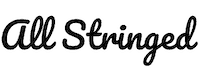Do you love spending hours playing your guitar, but your guitar amp has broken, and you cannot play anymore? If so, then you shouldn’t worry because once you know the problem’s source, you’ll know how to fix a guitar amp.
Fixing guitar amps will largely depend on knowing the source of the problem. If you have a blown guitar amp, remove the chassis, patch up the problem, and install the protective chassis again.
In this article, you’ll get to know all about guitar amp problems, how to fix guitar amp, how does a guitar amp get blown, how to fix a blown guitar, how to repair guitar amp with faulty sound, and more. Continue reading to get all the answers you’re looking for.
Guitar amp problems giving you trouble?
There is a lot that can go wrong with a guitar amp. The most common issue with a guitar amp is the operational error. An example of an operational error is when the speaker lights up and the sound isn’t being produced. In that case, the speaker wires have gotten disconnected, or the speaker button might not get selected. It is likely that the cord might have been damaged, or the internal fuse may have blown. Receiver problems are common, with the most probable reason being oxidation of jacks and electrical contracts. If the jack or plug has any gunk on it, it’ll fail to conduct electricity. It means that the device next in line will not get the signal.
Most times, you’ll find that the problem isn’t actually in the amp. Instead, it is in the connections between it and the speakers or the audio signal source. Before you disassemble the unit to inspect further, use a multimeter for checking the continuity of the audio cords.
Identifying the problem in the amp isn’t as hard as finding out the source of the issue. Identifying the problem will be as simple as realizing your amp is powering on, or it isn’t producing any sound. Finding out the cause of a bad sound or lack of sound will be the real issue. Sometimes, you might think that the amp has issues when it’s the audio unit feeling into it causing the problem.
How to fix a blown guitar amp?
Fixing a blown guitar amp is similar to fixing any other electronic appliance, as they’re assembled with similar components. Some basic components include cords. They might fail to deliver signals, have blown fuses that need replacement, and more. Meanwhile, controllers and switches might also cause problems.
There’s good news and there’s bad news. It’s actually simple to fix a blown guitar amp if you know the source of the problem. However, it is very dangerous and tricky. If you’re a beginner, or you don’t have expertise dealing with such devices, you’ll find it tricky and unexpectedly dangerous. If you don’t find it home fiddling with wires, you should ask a technician to handle it for you. It could even be someone in your band or a friend.
What skills will you need?
- Know-how to use basic tools
- Basic knowledge of guitar amps and electronics
- Knowledge of soldering
If you aren’t sure about what you’re doing, or it’s a multi-speaker guitar amp with complicated wiring schemes, you should leave it to a pro. Only move forward if you feel comfortable handling the guitar amp.
You’ll need to know the basics about this situation and the probable reasons for a faulty guitar amp. Before knowing how to fix a blown guitar amp, you’ll first need to know how does an amp get blown. Most guitar amps are quite sturdy and work well under everyday use. However, cranking the amp too loud for too long, and it starts overheating. Moreover, there might be issues with the fuse or electrical wiring in the amp. This can mean your amp gets blown, and you’ve to look for answers to how to fix a guitar amp.
The essential tools that you’ll need for fixing a broken guitar amp will be screwdrivers, solder, soldering iron, and more. Look for a Soldering Iron Kit that is reliable, versatile, and durable. You should also arrange for a couple of screwdrivers. A can of compressed air or an electrical contact cleaner spray is also needed.
How to repair guitar amps?
Here is a simple step-by-step guide that will help you deal with how to fix guitar amps.
Step 1: Lower the volume
Switch off the amp and then turn down the volume to zero. Allow the amp to cool down properly.
Step 2: Check for the LED light
Turn on the guitar amp and check the LED light. If the LED light indicating “ON” lights up, it means it’ll that there is no problem with the power supply. You should try and operate it normally by increasing the volume. If you’ve got some sound, but it is too low or has poor quality, it means the amp is working but isn’t working to its optimum level. It can be caused by a loose connection between the electrical cables. If no sound is produced, then it’ll mean that a part of it got broken.
Step 3: Unscrew the back panel of the amp
Use a screwdriver for screwing the back panel of the guitar amp. Remove the chassis and expose the circuit board. Check for any obvious signs of damage to the transistor or a blown fuse. You’ll know that the fuse is blown if there is brown discoloration. If this is the case, replace these parts with an identical part.
Step 4: Look for loosely connected wire joints
After that, you should look for potential loosely connected wire joints. You can do it by tracing the circuit from the input and pulling on the wire. If the wiring is slack, it means that there’s a loose connection. You’ll be able to re-establish this connection by melting loose wire joints and soldering them.
Step 5: Check for loose-fitting resistors and capacitors
Now, you should check the printed circuit board and the loose-fitting resistors and capacitors. The circuit is often shorted when one of the parts comes out of the circuit. Moreover, if a resistor stops regulating current, the entire circuit will fail.
Step 6: Check if the resistor is working
Gather a voltmeter probe and then place it directly after the resistor of the signal chain. You’ll need to test if it is properly functioning. Set the meter to resistance and switch on the amp. The voltmeter needs to give you a reading within 5% of the value. If you’re getting anything outside the variance, then the resistor has malfunctioned. If it reads zero, the resistor has completely shorted.
Step 7: Replace the resistor
In case you find that the resistor has shorted, replace it after turning off the amp. Disconnect the solder joint at the base of the circuit board and remove the resistor. Replace it with an identical replacement.
Step 8: Test the output transformer
The last step will be to test the output transformer. You should use a screwdriver for unscrewing the transformer’s housing such that you’re able to expose the primary winding. Attach meter leads to the winding inside the transformer and turns the amp on. You need to get a reading that is almost similar to the power handling mentioned in the user manual. If the meter reads zero, it means that the transformer coil has shorted. An overly high reading will mean that the transformer is leaking. In both cases, you’ll have to replace the transformer.
How to fix guitar amp having hum and sound issues?
Electrical and semi-electrical guitars are known to have clear and better tunes as they’ll work with the amp. Most amps come with an in-built hum eliminator capable of reproducing the sound without compromising on loudness and clarity. However, guitar users sometimes complain about the humming and noise coming from the amp. Sometimes the noise occurs even when nothing is plugged in. If the amp keeps humming even when you’re not having an instrument plugged in, there are a few fixes.
1. Check the wiring and cables
The first thing that you’ll need to check for is the cable. If the cable gets damaged, it’ll create static, which results in improper current transmission. You must inspect the cable from outside for identifying any major issues. If the insulation on the cable gets torn, you must consider replacing it altogether. On the other hand, if there aren’t any signs of external damage, you might want to check if the wire is delivering the current properly. A multitimer is a wise choice as it’ll give you accurate readings of the total electric current passing through the wiring.

In certain cases, the internal connection between the amp and the wiring might be loose. This will result in a constant humming sound. Taking the amp apart will obviously be a little complicated. If you know your way around with a screwdriver, this wouldn’t be an issue.
Secondly, you’ll need to check the guitar cable you’re plugging into the guitar amp. The cable needs to be high-quality and there shouldn’t be any signs of external damage. Ideally, the best thing that you should do would be to plug in a different cable and see if that is resolving the issue. Once you have checked the cables and the wiring, you can move to the next steps.
2. Thoroughly clean the connectors
The second step would be to check the connectors as they’re accumulating dust and corroding. The corrosive material or dust will break up the smooth connection, which results in a humming sound. The only solution would be to clean the connectors with rubbing alcohol. You can even use alcohol wipes.
Once the connectors have been cleaned, the humming will likely stop. Lastly, you should make it a habit to clean the connectors from time to time to prevent the problem. Rubbing alcohol should be the preferred choice as it evaporates almost immediately while getting rid of dust and stubborn grime.
3. Check the guitar amp’s body
Many experts suggest placing the amp on a flat surface. Moreover, it shouldn’t come in contact with metal, especially the metallic parts around the amp. Usually, the paint will work as an insulator, which helps in limiting the static. However, with time, this paint will wear off, resulting in static buildup and humming. Usually, the paint will work as an insulator, and it helps limit the static. With time, the paint wears off, and it results in the static buildup and humming. Place the amp on a flat surface and then repaint the amp in case the paint has worn off.
4. Check the amp’s EQ settings
The EQ settings on the guitar will help you adjust the volume of different frequencies. Usually, people crank the EQ settings to the max, but it’ll create treble, loud hiss, and other kinds of noise. For that reason, you should check the EQ settings and ensure that it’s at the right level. For applying the EQ settings on the amp, you should follow these steps –
- Set the controls at 12 o’clock as it’ll make it easier to tweak the settings
- Set the mids at 4, bass at 8, gain at 10, and switch off the reverb
- Start tweaking the controls gradually to see how it is impacting the sound
- Then, start playing and there wouldn’t be any humming
These EQ settings will lead to clear sound without any background noises.
5. Outside interference
If you’ve placed the amp around different wireless and electronic devices, the signals can interfere with the amp signals. This results in humming, buzzing, and other noises. For that reason, you should keep the amp away from these devices and prevent signal interference. Apart from wireless and electronic devices, you should switch off fluorescent lighting.
6. Pickup signals
One of the influential reasons behind the humming sound in the amp will be the type of pickup in your guitar. For instance, single-coil pickups produce a brighter and crisper sound, but they also generate more noise compared to humbuckers. If you’re using the single-coil pickup, the only solution would be to shift to humbucker as they’ll buck the hum
7. Ground loop
If your guitar amp is making humming sounds, you should plug it into the multi-plug or a different socket. It’ll be important to determine if the ground loop is causing the humming. A ground loop gets developed when you’ve connected too many devices in the circuit.
If multiple devices have been connected to the circuit, the current will create a closed-loop. This will result in humming and noise. If the humming stops, the problem can be resolved by changing the plug. However, you should use the plug where there aren’t many devices connected. Apart from that, you can even use a ground lift switch. This is the case as the ground lift switch will prevent the development of the ground loop. Moreover, it is available at an affordable rate, which makes it an effective solution.
8. Connections
The next step would be checking the electronics of the amp, as a faulty connection could lead to unwanted humming. You should check the EQ controls, FX, input, gain, volume, and pedal inputs. If any of the connections seem damaged, replacing them will resolve the issue. It’s important as once the connections are damaged, it can lead to sparking. This will result in weird noises, including humming and buzzing.
9. Noise gate pedal
Every amp comes with a noise floor, which is the base noise level that an amp produces if no current is passing through it. On the other hand, a noise gate pedal will open the gate if the noise level has crossed a specific limit. Meanwhile, it’ll close the gate if the noise level drops below the limit.
For that reason, it’ll be better to use a noise gate pedal for removing the excessive noise and humming. A noise gate pedal attenuates the signal if they drop below a specific threshold. In addition to preventing the humming sound, it’ll also achieve tighter tones.
10. Guitar leads
The guitar leads are normally used in guitars used for heavy metal and pop music styles. This is the case as they help control the sound and eliminate the background noise. However, if the guitar’s lead is broken, it wouldn’t be able to remove the background noise. Hence, it results in a humming sound.
Usually, the guitar leads will work for more than 5 years, but it’ll largely depend on the quality. Then, you should check the guitar lead with the help of an ohmmeter. In case there are continuity issues, replacing the guitar lead helps with noise elimination, including the humming sounds.
11. Fixing the tube amp
In case you’re having trouble using the tube amp with the guitar, the tube has more than likely worn out. The tube normally works for a year or two, depending on its use and maintenance. If the tube has worn out, it could lead to signal issues, which results in a humming noise. You should connect the tube to a tube tester, switch it on, and check the tube amp.

If the tube shows a red, purple, or orange glow, this means that the filament is heated and works just fine. On the other hand, if the filament isn’t glowing, the tube will be damaged and should be replaced to stop the humming sound.
12. Power conditioner
The humming noise can also be caused by a dirty power connection. This is why a power conditioner is often recommended. The power conditioners come with noise filtering features that are helpful when you want total control over the sound and want to eliminate hum.
Many guitarists believe that power conditioners can limit the performance of the amp. However, this is largely a myth. A power conditioner will help filter out the disruptive RRI and EMI line noise while protecting the amp from power fluctuations as they could damage the circuitry.
Prevent the guitar amp issues so that you don’t have to fix them
The amps are needed to create clear tones and are widely used for creating bright tunes. However, if it starts making a humming noise, there are many ways you can fix it. The best fix is to prevent the guitar amp issues altogether. It’s recommended that you should clean the connections and replace the tubes and wires on time. This will help you prevent any issues.
Conclusion
Thank you for reading. Hopefully, now you know a lot more about guitar amp problems, how to fix guitar amp, how does a guitar amp get blown, how to fix a blown guitar, how to repair guitar amp with faulty sound, and more. Guitar amps running into issues is fairly common, especially if you’re being used on a regular basis. The first step to fixing a guitar amp lies in identifying the source of the issue. You can then troubleshoot and resolve the problem with your guitar amp.
Image Credit:
Images: Tropical Fish Vintage