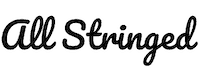Are you a beginner learning to play the guitar, but struggling to understand how to use an effects loop on a guitar amp? If, then you shouldn’t worry because you aren’t alone. Many beginners struggle with this problem.
Using effects loop on a guitar amp is all about knowing exactly what sound and effects you’re looking for. When using an effects loop, you’ll need to order the effects in a particular way to achieve the needed sound. Changing the order affects the overall sound.
In this article, you’ll get to know all about effects lops, what is an effects loop on a guitar amp, how to use the effects loop on a guitar amp, the effects loop controls, different effects used in an effects loop, and more. Stick around to know all the answers you’re looking for.
What is an effects loop on a guitar amp?
In the decades before the introduction of guitar amp effects loops, guitarists used to plug their favorite delays and spring reverb effects into the front of the amps directly. This used to work well for the clean-amp tones back in the day. In fact, many guitarists today still choose the “pedal-platform” method. They chose it because of the clear tones that envelop their guitar’s sound in washes of ambiance.
As rock & roll ratcheted amp-based overdrives, guitarists found that the same ambient effects turned to a swampy mess quickly. This happens as the amp’s overdriven preamp is distorting and compressing the sound of the effects. This chokes their tone from them. Amp designers have combated the tonal malady by creating a way to insert effects after the overdriven preamp but before the high-headroom power section. The invention of new technology allowed players to run their guitar amps as hot as they like. All this while retaining their time-based effects, full dynamics, and sonic glory. This new technology is known as the guitar amp’s effects loop.
An effects loop will allow you to place pedals after the pre-amp stage in the amplifier. This is useful as some effects like reverb, modulation, and delay tend to sound better when placed after distortion. Effects loops will ensure that these effects can be placed in the optimal position in the signal chain.
Why is the importance of an effects loop in a guitar amp?
Most guitarists use these external devices, either as multi-effect processors or single pedals. Some of these effects loop sound incredible and do a tremendous job of providing guitarists with great tone. Have you noticed that when you’ve tried to run reverb, delay, or chorus through the drive or high-gain channel on the guitar amp, it isn’t sounding right?
If you’re running the same effect through a clean channel, it’ll sound great, the way it was supposed to. What you’re essentially hearing is the modified version of the effect through the distortion channel. Some effects will be fine through the distortion amp, but anything time-based or modulation will be altered. This isn’t how to get the optimal sound from the devices, and the effects loop will come to the rescue.
How to use an effects loop on a guitar amp
Setting up and understanding how to use the effects loop on a guitar amp is easy. You’ll see that the loop features a “send” and a “return” jack. In some cases, they’ll be labeled “in” and “out” or preamp and power amp. This will largely depend on the brand. You’ll want to ensure that you’re using high-quality cables for connecting the effects or processor. This ensures that you can prevent injecting noise into the signal.
Connect the “send” jack to the input of the pedal or processor, while the “return” is connected to the output. If the amp has any send or return level controls, you’ll want to set them up while playing. One thing worth noting is that the send level control must be set once your preamps are adjusted. This prevents any signal level changes if you need to adjust the amp’s channel outputs.
When you’re setting the second control, remember that some pedals are extremely sensitive to signals above instrument level. They will generally start clipping after a while. The effects of clipping are loss of treble and a lifeless, dull sound or added distortion. Should it be the case, you should turn the send level down until everything sounds right. Once you’ve set it, any return level controls can be easily turned up in conjunction with the master level. This will help you get the desired output volume from the amp.
Effects loop vs. front of an amp
There are many incredible drive and high-gain channels present in today’s amps. The sound and feel can truly inspire players. However, most players tend to make the mistake of putting their effects through the front of the amp. The main difference between the effects loop and the front of the amp will be that not all pedals work the same way with either connection method. Many time-based pedals sound better in the effects loop. Meanwhile, others, like overdrive and distortion, are suited better to the front of the amp.
A distortion preamp alters the guitar’s signal by clipping it, such that it’ll alter the effects passing through it. Not only will the amp drive channels alter the signal by distorting it, but there’s also a level of filtering involved. The filtering will change the frequencies of the original guitar signal. It can be quite disastrous to a great tone from the precious pedals, as it’ll change them as well. The great-sounding chorus pedal that you’ve bought because it sounds great on the clean channel, well, if you’re using it through a distortion preamp, it won’t be the same anymore.
What are the different types of effects loops?
Once amp manufacturers started including effects loops on their products, guitarists were able to run sensitive devices through them. It allowed the amp to voice the distorted signal and run the new tone through the effect. This helps keep the sound intact and optimal, just like it is designed to be. There are two types of effects loops, and it’s well worth exploring them. This will help you understand how they work.
Series effects loop
In a series effects loop, the entire signal will be changed by the device you’re running it through. When you’re sending your signal from the amp to the effect pedal or processor, the preamp will be running in series with the connected device. It’ll then be sent back to the amp from the devices as a single path from send to return. The good thing about this loop is that you’ll be able to run any effect that you want in it. There is no dry signal running in parallel to the device chain. It’ll be 100% wet when it returns to the amp. It’s an extremely versatile circuit design and is all that you need for an effects loop.
Parallel effects loop
The parallel effects loop is the lesser-used circuit design, but it’s still preferred by many people. This circuit will mix your amp’s dry/original signal with the modified one. When the effects return to the amp, there’s normal control that’ll allow you to mix the dry and wet signals together. This control will allow you to get more of one and comparatively lesser of the other. Mixing more of a dry signal with a little less of a wet signal can give an outstanding sound. The only issue with the parallel effects loop and other devices is phase issues. However, this can turn out to be a great sound as well, depending on what you’re running.
Effects like tremolo, EQ, and noise reduction will not work as well in this kind of loop. Unless, they are set for 100% wet but even then, dry signals can be quite problematic. Now, that doesn’t imply that the parallel effects loop is a bad option. This type of effects loop certainly has its place. But if you’re running your pedals straight through the front of the amp, the serial loop may be a better choice when getting started.
Understanding the effects loop controls
Many amps have effects loops that don’t have controls associated with them. You’ll just need to plug in the pedals or advices and then adjust the master volume to taste. Amps commonly include controls with their loops, such as –
Send level control
The amp’s send level control will allow you to set the outgoing signal to the pedals or processors. Effect pedals work well with instrument levels and cannot handle the signal any hotter than without clipping. Some processors work well with line-level for optimal performance, while some amps will allow you to get the signals with the send control. When setting up the control, if you’re having a pedal that is clipping or sounds dull, you should turn the level down until it gets resolved.
Return level control
Your return level control will set the signal intensity coming back to the amp from the pedals or processors. This control isn’t seen a lot on devices, as the master volume takes care of this. If you find one, it’ll assist you with getting the right signal back to the amp.
Foot control or MIDI
Foot or MIDI-controlled effects loops will allow you to turn them on and off. This can be quite handy if you’re using MIDI control or don’t have to turn each effect off manually. Turning the effects loop on/off takes care of all the pedals at the same time, making it a handy feature.

Buffered effects loop
You might have heard of the term “buffered” before. It is an important part of the signal transfer in the circuit and must be considered. Effects loop buffering can be done by designing a circuit that offers the most optimal conditions for sending a strong signal from one device to the other. These include the strongest signals and lowest impedance possible without degradation. Most amps in the market have buffered loops, but some guitarists are known for installing one and not offering this type of circuitry.
Buffering the signals sent to the effects pedal or processor is generally done by a vacuum tube, transistor, or op-amp. Without getting into the science behind it, if the signal and impedance aren’t right, the quality of sound can be degraded badly. Dull treble, noise, and weak signal among other things will be the result. By creating a circuit that buffers the signal, you’ll be able to get the best quality of sound when it’s transferred between the equipment.
What effects can you put in the effects loop?
There aren’t any hard and fast rules when it comes to the effects you can use in the loop. Here are a few commonly used effects.
Time-based (reverb and delay)
These effects almost always sound much more natural through an effects loop. Although many iconic tones have been created by putting them into the front of the driven amp, the space and presence they add to the tone when in the loop, are unmatched.
Modulation (phase, chorus, and tremolo)
The waters will get a little murky when it comes to modulation. Your prized chorus, phaser, or gig-ready multi-effects unit sounds great either before or after the amp’s front end. Plug them into the front of the amp, and the same compression and grit that obliterated the time-based effects can add color and warmth. Run the effects through the effects loop, and you’ll be opening up the full dynamic range. When it comes to modulation effects, you should try it both ways. Whatever sounds best to you will be the best.
Tonal foundation (distortion, overdrive, fuzz)
As mentioned before, delay and reverb almost always work better in a loop. Meanwhile, your dirt boxes will always sound better in front of the amp. This happens courtesy of the way the amp’s compression rounds off the top end of these effects. Technically, you’ll be able to sue them within the loop.
Volume (volume pedal, buffer, and boost)
Your amp’s effect loop will be a great place to put the level-control devices. By adding a clean boost or a volume pedal to this section, you’ll get to attain massive volume adjustments without encountering added overdrive or tonal less that accompanies running them before the drive section.
Buffer or not to buffer?
Like buffers on the pedalboard, a buffered effects loop can send strong signals. These signals are sent through multiple effects and long cable runs with minimal signal degradation. Adding a great buffer to any unbuffered amp loop is easy. You can simply throw a high-quality buffer into the loop before the effects, and you’ll be good to go.
Get the effects level right
Another key element that is often overlooked is ensuring the effects can handle the line-level output typically sent from the amp’s effects loop. Depending on the pedals, hitting the stompbox with a line-level signal could overload the circuit. This results in a less-than-desirable performance.
Always be open to experiment
There isn’t a set way of using your loops to get the clearest, most responsive, and noise-free character from the effects. Knowing the basics of the effects and their guidelines will help you get there with ease. Another thing worth remembering about effects loops will be to throw away all that and experiment for yourself. Some of the biggest hits have used unconventional and unexpected uses of pedals that go against the norm.
“Ain’t Talkin’ ‘Bout Love” by Van Halen featured the delay into the front of a distorted Plexi. You’ll get countless genre-defining uses of sludgy, distorted reverb throughout blackgaze and shoegaze rock. Even tonal gurus like Eric Johnson have achieved their lauded tones by pushing the amp’s front end with their favorite vintage effects units. Just because effects loops are great for getting a better sound from the effects, it doesn’t mean that it is the right sound for your tracks.
Is it necessary to use effects loops on a guitar amp?
When using guitar pedals, you should order them in a particular way for achieving a certain sound. Changing the order affects how they’re sounding. You’ll get to experiment with different pedal orders for achieving different sounds. However, it can be generally agreed that certain pedals sound better after overdrive/distortion compared to others. For instance, modulation and time-based effects (delay and reverb) sound best when played after distortion/overdrive. Otherwise, it sounds quite muddy.

But what if you’re not using a gain pedal and are using the gain coming from the amp instead? This is where you start running into issues. If you’re using a delay pedal, it’ll run through a part of the amp that creates distortion, causing the tone to sound messy and muddy.
Using an effects loop solves this issue. Instead of using the traditional signal chain of guitar -> pedal -> preamp -> power amp, an effects loop will allow you to place the pedals after the preamp stage. This means it goes in a guitar -> preamp -> pedal -> power amp manner. If you’re using multiple pedals, the same will go before the preamp, while others will go in the effects loop.
Effects loop are helpful if you’re using the gain from the amp with delay, reverb, and modulation pedals. If you’re using a distortion/overdrive pedal in a clean amp, then it’ll be fine for your delay, reverb, and modulation. They’ll go in front of the amp as opposed to in the effects loop. To know more about whether you need effects loops or not, ask yourself these questions –
- Will you be using the amp’s gain frequently?
- Do you use reverb, delay, and modulation effects?
If the answer to both the questions is yes, then you’ll likely benefit from using an effects loop.
Conclusion
Thank you for reading. Hopefully, now you know a lot more about effects lops, what is an effects loop on a guitar amp, how to use the effects loop on a guitar amp, the effects loop controls, different effects used in an effects loop, and more. Using effects loops on a guitar amp will allow you to place pedals after the preamp of the amplifier. This will help as effects like reverb, modulation, and delay will sound better when placed after distortion.
When using effects, you’ll need to order the effect pedals in a particular order for achieving the needed tone. Changing the order or placing them in the wrong order will affect the overall tone. Effects loops will essentially ensure that the effects are placed in the optimal position in the signal chain.